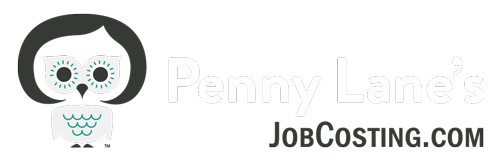Perfect Payroll Option for Job-Costing in QuickBooks – Assisted Payroll
Many businesses prefer to use an outside payroll service for the peace of mind provided by someone else taking responsibility for the Payroll Reports and Tax Payments.
Many employers are more comfortable with this arrangement. I have personally known a few Employers who have gotten burned because the person responsible for paying the payroll taxes and filing the reports did not do the job. Unfortunately, the employer is ulitmately responsible. In some cases, these surprised employers owed a considerable amount of penalties and interest, in additon to liabilities they thought were paid!
For instance, last November I was hired by a General Contractor named Jonathan. His well-paid bookkeeper just stopped showing up, and he needed help. I discovered that not only had she not entered all of his banking transactions or reconciled his bank account for the entire year, but she had not paid his payroll taxes for 3 months, or filed his quarterly reports. Jonathan knew something was up, but he really had no idea that his payroll taxes were so far behind.
In a more dramatic instance, Patrick, an Electrical Contractor, came to me with an even worse situation. His bookkeeper had provided his employees with incorrect W-2’s, which we discovered while unraveling the terrible bookkeeping. One of his employees ended up owing the IRS hundreds of dollars, and Patrick owed thousands. This employer really thought his bookkeeper was “taking care of everything”. What a nightmare!
If you know a payroll service is handling the taxes and reports, you can avoid a situation like this. For Contractors and other Professionals who use Job-costing, it is not always the easiest choice.
QuickBooks integrated payroll is the best way to extract comprehensive job-costing information. Extrapolating job-costing information from outside payroll services reports accurately is difficult at best and impossible without sophisticated spreadsheets for every job.
Fortunately, QuickBooks does offer a solution called QuickBooks Assisted Payroll. With this solution, Payroll is processed inside of QuickBooks and after each processing is sent electronically to QuickBooks Payroll Service, who takes care of remitting the payroll taxes and filing the reports. The cost is pretty reasonable, in the range of $79/mo. You print your own paychecks or use direct deposit, so you no longer have to wait for that FedEx package.
If you want to stick with an outside payroll service, you can learn about my workaround for job costing outsourced payroll here: https://jobcosting.com/job-costing-payroll-workaround-with-payroll-service/
If you are considering switching payroll services, before the first payroll of the year is the best time.
Want to know how to set up payroll in QuickBooks to capture all of your job costs, including Worker’s Compensation and payroll taxes? Or how to enter capture these costs in QuickBooks using an outside payroll service? I’ve got clear and detailed video tutorials for both processes in my QuickBooks for Contractors Job Costing Intensive Program – learn more here: www.jobcosting.com/quickbooks-training