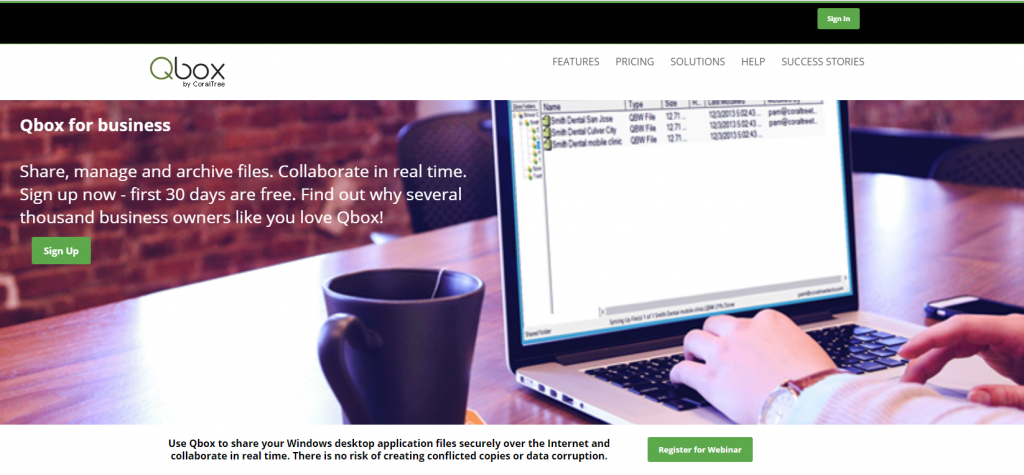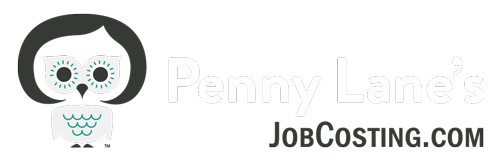QuickBooks Desktop Online? You heard correctly – there is a nifty program called Qbox that allows you to remotely access your QuickBooks data without paying the high cost of “hosting”. In fact, Qbox is about 25% the cost of having your QuickBooks file hosted.
For many businesses, QuickBooks Online just isn’t robust enough for their business, nor is there a really great 3rd party software application that can replace the functionality they need – the Construction industry is an excellent example. While there are a few 3rd party apps that integrate with QuickBooks Online and handle project management, invoicing and job-costing, their job-costing leaves a lot to be desired – particularly if you have payroll, and the integration is clunky.
The Desktop version of QuickBooks does an amazing job, all in one place, but the bummer is – as a desktop program – it’s literally “in one place”. We like flexibility in our lives, and we are used to having the world in the palm of our hand everywhere we go. We want to work from anywhere, and qbox makes that possible at a very reasonable price – currently less than $10/mo.
I have many clients ask me if they can just put their data file in Dropbox, and work with it there. The answer is a resounding “NO”. Dropbox is not set up to do this, and hosting your data file there will result in lost or damaged data. Qbox works very much the same as Dropbox, but it has been designed specifically to host QuickBooks files.
Qbox is particularly awesome for accountants and bookkeepers who work with clients Desktop files, or sharing data files with others in your firm. In fact, for internal use, you can put all of your data files in one folder, and pay only one monthly fee. In other words, the fees aren’t by the data file, but by the “shared” folder.
How does it work? Here are the basics:
* The QuickBooks data fie is uploaded to the qbox folder
* Each user is invited to the shared folder (a lot like dropbox)
* Open the QuickBooks data using the Qbox app – when the file is open, the file is “locked” to other users -(they can see it, but not work in it)
* When you are finished working in the data file, close QuickBooks and Qbox automatically sync’s the data, when that is complete, others may open and work in the file from anywhere
If you are like me, you have tons of questions, and I haven’t touched on many of the great features Qbox currently has and they are working on even more. Yes, you can use Qbox with almost any other software add on (Bill.com, TSheets), and yes you can use it multi-user mode (with some limitations). Yes, you can share other types of files, and so much more.
One of the things I love about Qbox, aside from their amazing product, is their customer service. You can call or email and your questions are answered very promptly by a real person, who really knows what they are talking about – usually Chris. Of course, there is lots of good info on their website as well – so if you are ready to go mobile with your desktop, check it out by clicking either the link or picture below:
https://qbox.coraltreetech.com?jobcosting-38
Thanks for hearing me out! Love to get more expert Tips and Tricks and Free Videos?Love to learn more about Job Costing in QuickBooks for Contractors? Get one on one training and support from Penny Lane, Check out my free QuickBooks for Contractors Training Videos like my Facebook page for the latest Tips and Tricks: and don’t forget to subscribe to my Youtube channel