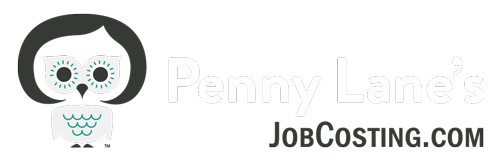I get a lot – and I mean A LOT – of small business owners wanting to know why their Profit and Loss report shows that they made money – yet they don’t actually have that money in the bank.
I would probably get this question more often, but I only get it from people who feel really comfortable with me as an advisor. Most small business owners either:
- Want to ask this question, but are afraid of appearing ignorant (they shouldn’t!) or
- Ask this question of what seems like the right people, but aren’t. They usually don’t get an answer from their bookkeeper because he or she just doesn’t know, and the CPA is just too busy with all the dang taxes to get into it with you.
Of course, I can’t answer this question about your business specifically, but I can tell you how to find the answer in QuickBooks.
Before we do this – I’m going to clue you in to something you may have noticed, but not fully realized the implications of – The Profit and Loss report – the only financial report many small business owners really look at and comprehend – only tells part of the story. The Profit and Loss report only tells you about Income and Expenses. It does not show activity related to the money you owe people, that people owe you, or that you personally put in or take out of the business. Sometimes this activity can be pretty significant – and it is the key to understanding how your bottom line – profit – relates to your cash flow.
Let me demonstrate with this example, which you can do with your own QuickBooks:
Watch the tutorial:
And/or follow these written steps:
Step 1: Run a Balance Sheet report:
By the way, you are not alone if you think this is a pretty worthless report that means nothing – it’s actually VERY informative – you just haven’t been schooled in it yet.
Step 2: Click Modify Report or Customize report in 2013
Step 3: Change the date range to the same date range of the Profit and Loss report. The profit and Loss report we are puzzling over is January through December 2017 – and shows a profit of $107, 342, so we are going to change the date range of the Balance Sheet to the same range.
Step 4: Add Sub-columns for Previous year and dollar change and click ok.
You may be thinking that this looks like a lot of numbers, you aren’t sure what they mean, and you hate looking at it. But I promise – it’s very informative!
As the business owner, I am wondering how I can show $107k in profit, even though I only have $42k more in my bank account than last year – where’s the rest of this supposed profit? I say.
How does this mess help me you ask?
Right off the bat – I can see that I have MORE assets – things I own – at the end of this year than last- $76k more! and $31k Less liabilities – things I owe, which is great news. Notice that 76+31= 107. There it is! So, just by looking at those two numbers, I can see that I am actually ahead by 107k, the thing is – it just isn’t all in the form of cash.
Let’s go a little deeper – On the Asset side – we see that we have about $43k more cash on hand – which we figured out – in our bank accounts – than we did at the end of last year, but also people owe us more money at the end of this year than last– in the form of Accounts and Retentions Receivable. The accounts receivable may not actually be money yet, but it is still income that we earned – and is on the positive side. That’s great, but it only adds up to a total increase of $76k.
To get the other part of the equation – let’s look at the Liabilities – things you owe. Check it out, you actually used some of that $107k you earned to pay off some debts – you are not as behind on paying your bills – your accounts payable is a lot less – plus you paid down your payroll liabilities and truck loan as well. To the tune of $31k.
There it is. If all this has your head spinning and you hating the math, don’t feel bad. It can take time to wrap your mind around this stuff.
Maybe this isn’t even how you want to look at it. Maybe you need someone to tell you something like this: “You did awesome last year – you made a profit of $107k – you’ve got more money in the bank, more money coming in and you paid down a bunch of debt.”
This information is something you can arrange with me as a consultant or outsourced “CFO” if you prefer. Or, you can arrange for me to help you learn how to wrap your mind around it. Or, you can keep studying it for a while until it makes sense. Because, it really, truly does make sense – unless it doesn’t. I mean, really doesn’t, because your books aren’t quite right. In that case, you shouldn’t really even be taking that Profit and Loss Report seriously, and you need to get your books in order. Really. And, Yes, I can help you with that too!
I offer outsourced CFO, consulting, training and QuickBooks Clean up via remote screen sharing support – you don’t even have to live in this small California town.