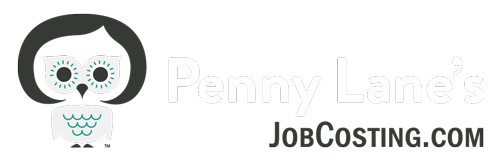Year End and Payroll in QuickBooks
Technically have until April 15th of the following year to “close out” your financials, but with W-2’s due Jan 31st, – January is crunch time to reconcile payroll.
QuickBooks has greatly improved the accuracy of their payroll system over the years, so if you are processing your own payroll in version 2006 and above, things should go smoothly. Because our work as payroll processors affects the tax returns of our company’s employees, it is critical that the payroll is processed correctly and that the W-2’s we provide our employees are correct.
Even if you are confident that your processing is sound, it’s important to check and verify your data prior to filing year end reports and passing out your W-2’s.
Step number one after December 31st is to be sure your California unemployment rates are updated for the new year. All California employers receive a notice some time in December with their new rate so be sure yours is updated prior to processing any payroll in the new year.
Step number two is to reconcile your payroll checking account and consider any out-standing payroll checks. After you have filed your year-end reports, to make any corrections, you will have to go through a complicated revision process! Most employees cash their payroll checks pretty quickly, so take a close look at any that are still outstanding. I once had a client who was processing their own payroll inadvertantly duplicate the final payroll of the year. He hadn’t actually passed out the duplicated payroll checks, but they were in the system. Luckily, I spotted the duplicated checks in the register so I could void them before we filed our payroll reports!
Step number three is to prepare all of your year end liability payments. You want your reports to show that all of your liabilities have been paid.
The fourth step is to verify that the payroll liability balance on your Balance Sheet and your current payroll liability balance match. If your liabilities are separated by item on your balance sheet, be sure each item matches in balance. Now is the time to make any adjustments and research any discrepancies. It may seem obvious that the payroll liabilities report would match your balance sheet, but I have seen many instances where they were thrown off by liability adjustments.
Next, run payroll summary reports for the fourth Quarter, and prepare your 941 and DE6 ( or other State) reports. Run payroll summary reports for the entire year and prepare my 940 and DE7 (or other State), double-checking the totals against the payroll summary reports. I always pay special attention to double check deduction and addition payroll items to be sure they are affecting the employee’s taxation appropriately. It is common to make errors in setting up wage garnishment; owner’s time to jobs, and retirement contribution items – now is the time to correct any errors in payroll item set up!
The final step is to prepare the W-2s. Again, I review each W-2 carefully and compare the totals to my entire year payroll summary report. Employees are always chomping at the bit for their W-2 because most are expecting a refund. I caution against taking any short-cuts to relieve the pressure, and when pressed I simply let everyone know they will get the information by Jan 31st. If you discover any discrepancies that you are unable to resolve, I can help!
I offer remote screen sharing coaching and support at: www.jobcosting.com/coaching