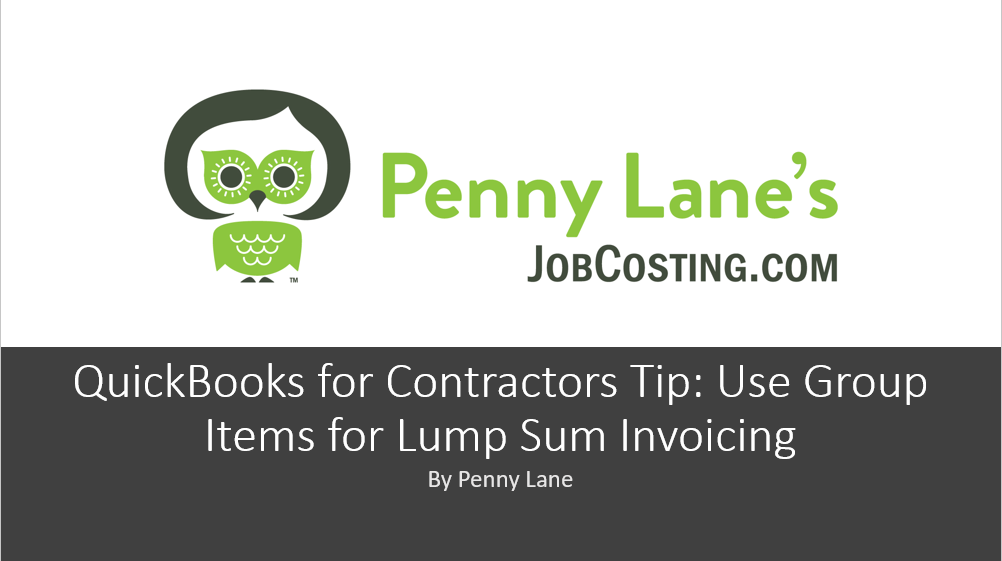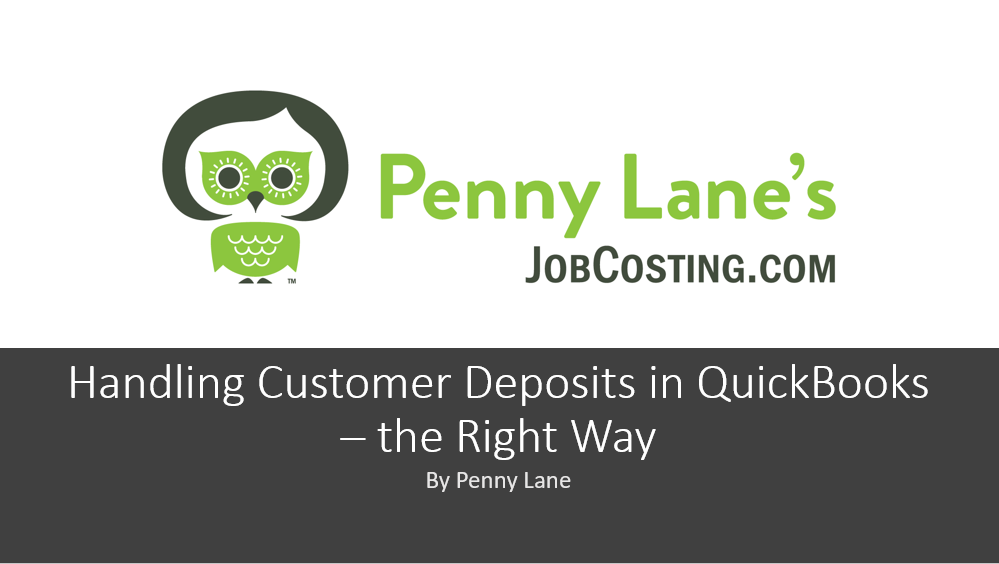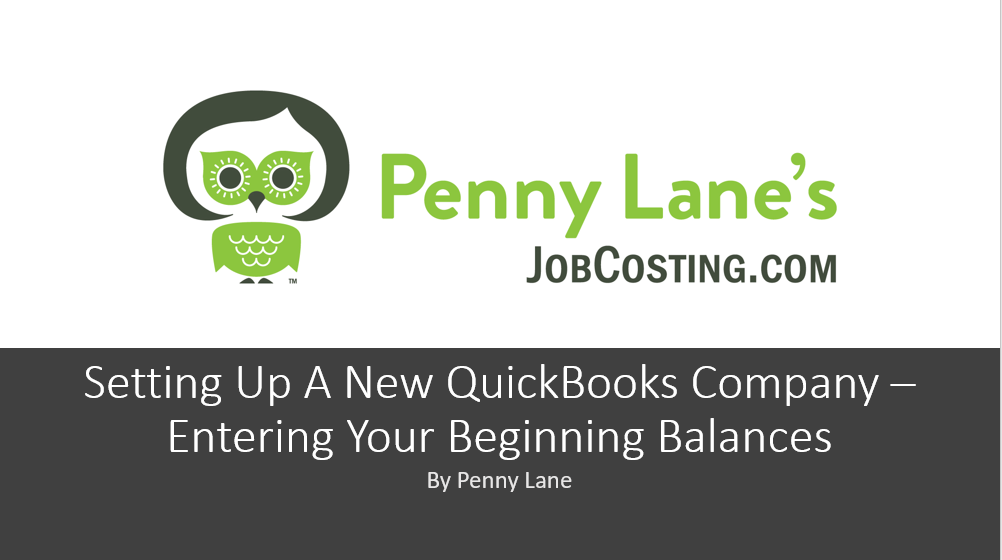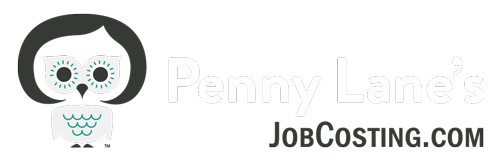QuickBooks for Contractors Tip – Job Cost and Lump Sum Invoicing
Progress Billing Solution for Sub-Contractors and Lump Sum Draws. QuickBooks™ Premier Contractor Edition offers many options for invoicing and includes a pretty flexible Progress Invoicing feature. However, the Progress invoicing…