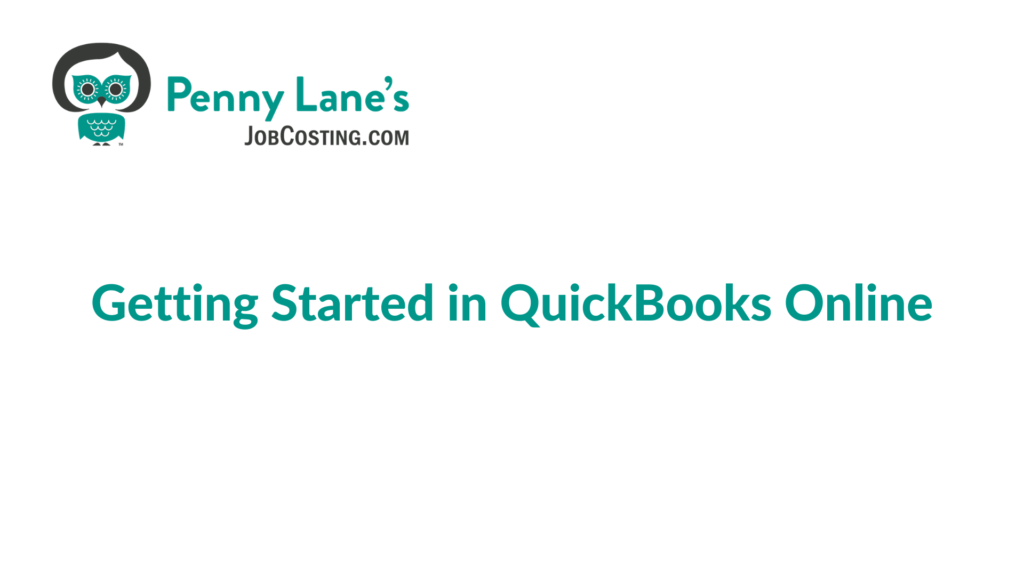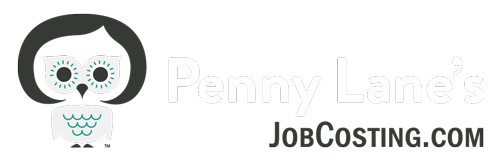f you’ve tried setting up Quickbooks Online “out-of-the-box” — you’re likely very frustrated, right?
Well, I’m here to tell you you’re not alone. It’s no secret that QBO has a steep learning curve, with very specific settings, workarounds, and tips you need to know to make QBO work for you.
If you’re a bookkeeper for a specialty contractor, speculative builder, or general contractor, and you want to get up and running fast with job costing in QuickBooks — I created the video below just for you.
You don’t need to struggle on your own anymore. We’ll take the first steps together so you’ll be equipped to set up projects in QBO…
Discover more when you watch this 6-minute video:
Getting Started & Setting Up Projects in QuickBooks Online
Follow along with the video as I show you how to:
- Enable the projects feature
- Designate the customer for each project
- Set up multiple projects
- Invoice different customers within the same project
- Move around the project dashboard with confidence (and designate invoices, time, expenses, and more)
- View all the transactions assigned to each project
- Use thetime activity tab and its many filters
- Access the time and cost by vendor
- Change the status of a project
- Filter the project dashboard
- And more…
The video above is just one of the modules from my on-demand training, Job Costing with Projects In QuickBooks Online, where you’ll learn everything you need to know to set up accurate job costing reports — all in just a few hours.
I’ve distilled hundreds of hours of training into a short, concise, and easy-to-use course just for contractors: Job Costing with Projects In QuickBooks Online.
The course is full of short, easy-to-follow videos — and includes TONS of examples, simple-to-use templates, and answers to the most common questions.
Get all the details about the Job Costing with Projects In QuickBooks Online, or learn more about how we can work together one-on-one.
Click here to get QuickBooks Online for 50% off for 12 months