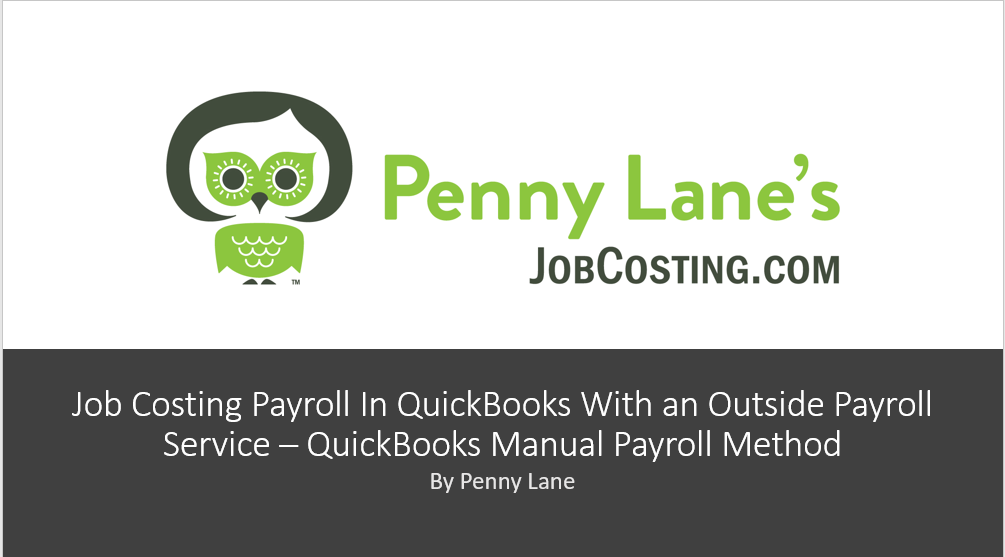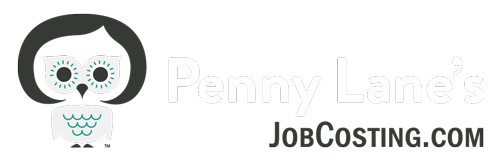The best way to do labor job-costing is to run the payroll through QuickBooks Desktop, using time sheet entry. Intuit even has a service called “assisted payroll”, where you run the payroll in the software and then and submit it electronically to them and they file your forms and pay your taxes.
The best way to do labor job-costing is to run the payroll through QuickBooks Desktop, using time sheet entry. Intuit even has a service called “assisted payroll”, where you run the payroll in the software and then and submit it electronically to them and they file your forms and pay your taxes.
If you are instead using an outside payroll service (like Paychex, ADP, etc) , there is a work-around you can do – it’s not as exacting as using the internal payroll system of QuickBooks Desktop, but you can come really close. Close enough for good job-costing.
There are 2 ways to do this:
Set up each employee as a vendor method. You will want to use this method if you don’t have more than 5-10 employees and you’ve previously used the payroll system in QuickBooks to process payroll.
- Calculate the hourly burden rate for each employee
- Enter their time sheet into QuickBooks under the vendor name, be sure to assign the job and service item each line on the timesheet. (I recommend importing the time from TSheets!)
- On a regular basis (weekly?) Create a “check” to the employee/vendor from a dummy bank account in QuickBooks – when you enter their name on a check, it will ask you if you want to pay using the time entered – click yes and then choose the date range for the time you’d like to job cost. (It’s important to be consistent so you don’t “lose” any time periods!)
- The time will populate in detail in the split area (on the item tab) of the check – enter a rate for the employee that is approximate to the base hourly wage, plus payroll taxes (usually about 12%) plus work comp to populate the amounts for each line item
- At the bottom of the detail, enter the labor item on one line and enter a negative amount for the ENTIRE AMOUNT OF THE CHECK
- The net check amount will always be zero! You are basically creating job costs – then zeroing them out to no job. The actual paycheck created the expenses, so this check is just a wash.
Using the Manual Payroll system in QuickBooks method: If you have never used the payroll system in QuickBooks and/or you have more than 5-10 employees, I recommend using this method.
(note the first 2 minutes 48 seconds of this video is the same as the video above for the employee as a vendor method)
- Calculate the hourly burden rate for each employee.
- Turn on the Manual Payroll System in QuickBooks by clicking Help from the gray menu bar – QuickBooks Help
- in the search bar, type “turn on manual payroll in QuickBooks” then select “Process payroll manually (without a subscription to QuickBooks Desktop Payroll)”
- Then click the link that says “manual payroll calculations setting” (see video), then click on set my company file to use manual calculations.
- Set up a new account on your chart of accounts as a sub account of “Payroll Expenses”: Office payroll (if you have it) and an account called “Job Related Payroll Offset”. Make sure you also have a cost of goods sold account called “Job Related Labor”
- Go to lists – payroll Item list – and set up a new payroll compensation item called “Job Related Payroll” and map it to the Job Labor Costs cost of goods sold account.
- Create a payroll deduction item called Job Labor Offset and map it to the “Job Related Payroll Offset” expense account, choose base on hours.
- Create a payroll schedule that represents the frequency in which you will be posting time and costs to your jobs.
- Set up your employees with NO taxes, vacation, etc, just the employee name and check the box “use time data to create payroll”, put in the Job Related labor compensation item and the employee’s hourly rate as the burden rate, enter the Job labor offset deduction item under deductions and additions at the same hourly rate.
- Enter time on the time sheet for the employee for the desired period.
- Run payroll and be sure that the entire amount of the payroll gross wage is offset by the Job Labor offset deduction item.
This can be tricky and it’s more work than processing the payroll through QuickBooks, but it does work to get payroll costs assigned to jobs.
Note: You can get the Labor Burden Worksheet demonstrated in the videos at: www.jobcosting.com/contractors-resource-page
Would you love a detailed video and labor burden worksheet for this process, as well as over 30 awesome videos? Check out my QuickBooks for Contractors Job Costing Intensive Program