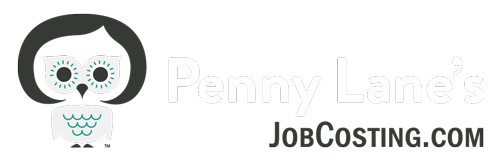Year End Checklist for QuickBooks
The end of the year is fast approaching, as it always seems to! Just thinking about wrapping up the end of the year bookkeeping can feel overwhelming. Reviewing your yearend tasks now, and getting a head start on some can help you feel more relaxed and in  control. Here are a few things you can get started on before the end of the year:
control. Here are a few things you can get started on before the end of the year:
1. Preferably the last day of the year – conduct a physical inventory and make any adjustments into your accounting system.
2. Review your 1099 vendor information to make sure it is complete. In QuickBooks, run the report called 1099 summary under Reports – Vendors and Payables. If you want to make sure you haven’t forgotten to assign a vendor as a 1099 vendor, try this: At the top of the 1099 summary report you will see 1099 Options, from the drop down menu choose all vendors and review the report. If you forgot to mark a vendor as a 1099 vendor upon set up, now you can go back and make the correction in the vendor record.
3. Review your Receivables to be sure there are no payments that are not applied to invoices by running the report under Customers and Receivables called: Open Invoices. Post any unapplied payments through the Received payments feature in QuickBooks. (For more information see my QuickBooks Corner article “Resolving Unapplied payments and the significance” at www.nevadacountybiz.com.
4. Clean up your Accounts Payable as well. Run the report under Vendors and Payables called Unpaid bills detail and resolve any incorrect credits or outstanding bills.
After the end of the year:
5. If you file your taxes on an accrual basis, be sure to accrue any expenses that belong in the current year by entering bills for them and any accrued payroll expenses by making a Journal Entry. Tip – Use the Reverse button on a Journal Entry to easily create reversing entries. Also be sure to invoice your customers for income Earned in 2009.
6. Check with your accountant, but it may be appropriate to accrue Work In Progress Income or Expenses at the end of the year by creating a Journal Entry.
7. Carefully review your Balance Sheet report for things like Customer Deposits and be sure they are correct.
8. Reconcile all of your bank and credit card accounts.
9. Reconcile your loan accounts and make sure all accrued interest has been recorded appropriately and that your accounting Loan Balance matches your actual Loan Balance.
10. Update your Unemployment rate if it has changed. Sometime in December you will have received a letter from them with your new rate for 2010.
11. Run your Yearend Profit and Loss and Balance Sheet and review carefully. When you are ready to file your taxes, it’s a good idea to set a closing date password in QuickBooks to ensure that you don’t accidentally make any prior year entries into QuickBooks – you can still go back and make necessary entries with the password.
12. If you do payroll, be sure to send out your W-2’s by the End of January!
Th e end of the year is also a good time to review your Budget and Business Plan. Every business should have both, no matter how long they have been established. Having a solid financial plan is the BEST way to achieve your profit goals!
e end of the year is also a good time to review your Budget and Business Plan. Every business should have both, no matter how long they have been established. Having a solid financial plan is the BEST way to achieve your profit goals!
Need help? Did you know that Penny Lane works as an outsourced CFO for many companies? Penny can help you establish your financial and profit goals, budgets, and strategies. She’ll also help you create and understand the reports you need to monitor your progress throughout the year. Find out more – set up an appointment for a free strategy session at: www.meetme.so/pennylane
Get one on one training and support from Penny Lane – www.jobcosting.com/coaching , like my facebook page for the latest Tips and Tricks: www.facebook.com/jobcosting and don’t forget to subscribe to my youtube channel: https://www.youtube.com/channel/UCWoPuSBIRitWlgaYfOHplog?sub_confirmation=1